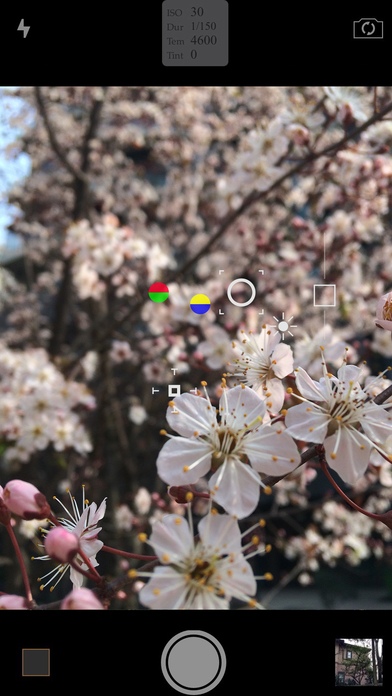CameraM 1.0
Continue to app
Paid Version
Publisher Description
CameraM Artists,Photographers professional tools for capturing image. Simple, easy-to-use, controllable, appropriately designed for capturing experience,abandoned any other unnecessary factors. WB(Temperature,Tint), ISO, Durations direct controls of CCD. Realtime modify, enhance image performance.Image quality lossless,and avoided recompress in post-production. Square, and 3:4 proportions provided. Top lens always cause a good expense. Outlined by the MTF curve, Sharpness and Contrast is the most important criteria to evaluate the value of the lens. The lenses with a good performance is precious to those who love photography, but mostly not to be brought daily. The performance of the picture by the cell phone is always weaker because of the DSLR because of the tiny size. It causes noise, and weak focus. But all the secrets hide in the image. In the period of computation, we believe that to return the condition of light on the film by digital calculation, is going to more and more important for optical imaging. CameraM devotes to the performance of digital imaging technic, assist you to create outstanding, convincing works.
Requires iOS 9.1 or later. Compatible with iPhone 5s, iPhone 6, iPhone 6 Plus, iPhone 6s, iPhone 6s Plus, iPhone SE, iPhone 7, iPhone 7 Plus, iPad Air, iPad Air Wi-Fi + Cellular, iPad mini 2, iPad mini 2 Wi-Fi + Cellular, iPad Air 2, iPad Air 2 Wi-Fi + Cellular, iPad mini 3, iPad mini 3 Wi-Fi + Cellular, iPad mini 4, iPad mini 4 Wi-Fi + Cellular, 12.9-inch iPad Pro, 12.9-inch iPad Pro Wi-Fi + Cellular, 9.7-inch iPad Pro, 9.7-inch iPad Pro Wi-Fi + Cellular, and iPod touch (6th generation).
About CameraM
CameraM is a paid app for iOS published in the Screen Capture list of apps, part of Graphic Apps.
The company that develops CameraM is Dan Yu. The latest version released by its developer is 1.0.
To install CameraM on your iOS device, just click the green Continue To App button above to start the installation process. The app is listed on our website since 2016-03-19 and was downloaded 0 times. We have already checked if the download link is safe, however for your own protection we recommend that you scan the downloaded app with your antivirus. Your antivirus may detect the CameraM as malware if the download link is broken.
How to install CameraM on your iOS device:
- Click on the Continue To App button on our website. This will redirect you to the App Store.
- Once the CameraM is shown in the iTunes listing of your iOS device, you can start its download and installation. Tap on the GET button to the right of the app to start downloading it.
- If you are not logged-in the iOS appstore app, you'll be prompted for your your Apple ID and/or password.
- After CameraM is downloaded, you'll see an INSTALL button to the right. Tap on it to start the actual installation of the iOS app.
- Once installation is finished you can tap on the OPEN button to start it. Its icon will also be added to your device home screen.